Installing KVM/qmeu on RHEL 9.
Table of contents
KVM: Kernel-based Virtual Machine.
My Setup:
RHEL9 Machine spinning on vbox.
Preq: RHEL or any OS iso for server installation.
Steps to install KVM on RHEL:
- Run below command to check if virtualization is enabled on your system:
egrep -c '(vmx|svm)' /proc/cpuinfo
The output should be a number greater than 0. If not, enable virtualization in the BIOS settings of your system.
If you are using VBox, then check this box:

Install below packges from yum/dnf repo.
sudo yum install virt-install virt-viewer libvirt virt-top libguestfs-tools xorg* -y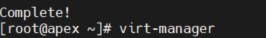
After successful installation run following command:
virt-managerto launch GUI.Note: Try opening the server in a new terminal if you are receiving the error below:
(virt-manager:5994): Gtk-WARNING **: cannot open display:
Create VM using virt-manager GUI:
open
virt-manager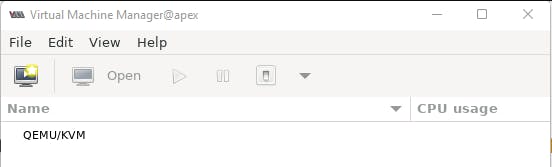
- click on File > New Virtual Machine
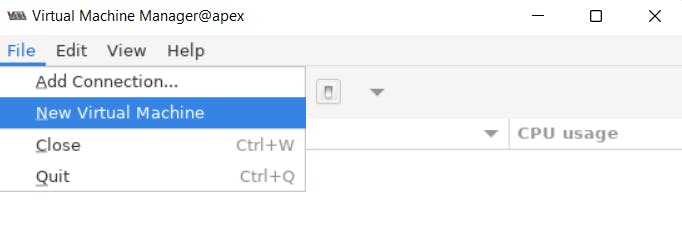
This will launch a fresh VM creation wizard. Since we had downloaded RHEL 9.0 from this page, we'll go with option 1.
Select Local installation media > click Forward button.

Browse the download directory.
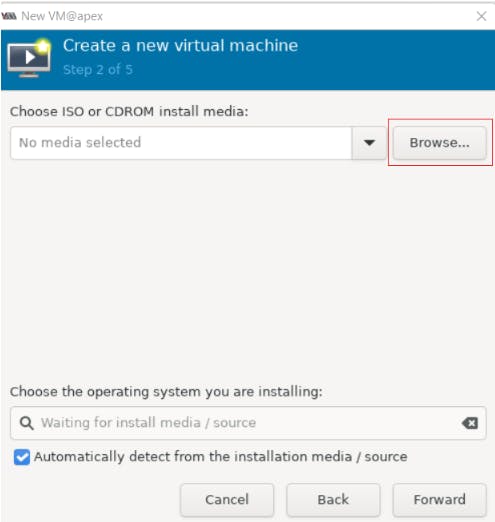
after that click Browse Local to find the ISO on the local path.
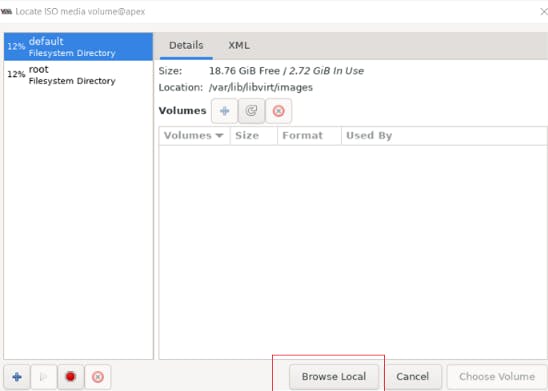
Select the iso & click open.
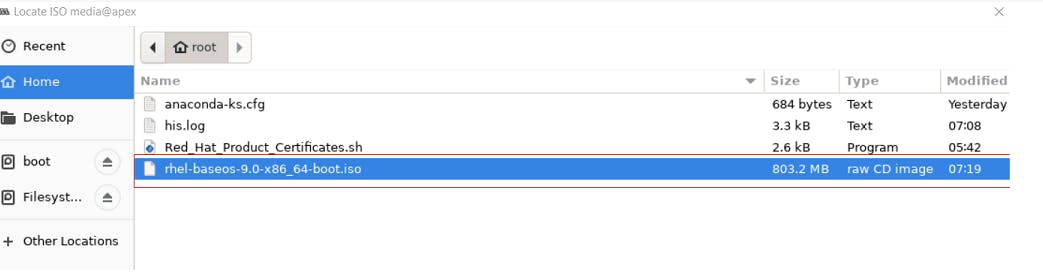
After choosing ISO, press Forward to go to the following stage.
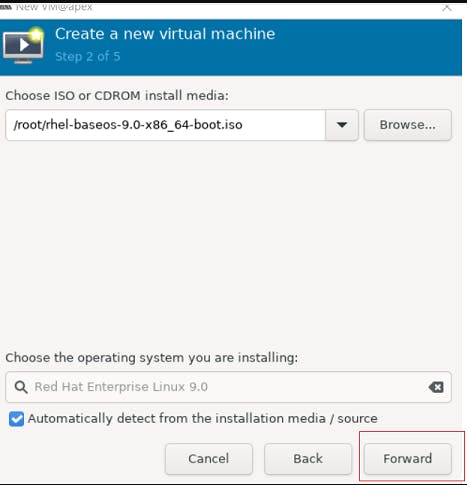
Set Desired RAM and vCPUS for your Machine.
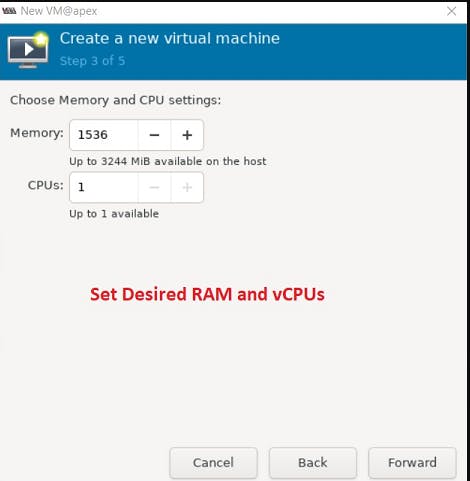
Set Desired Disk Size.

Select default Network in our Case.
Note : We can create a bridge network too and select it at this point.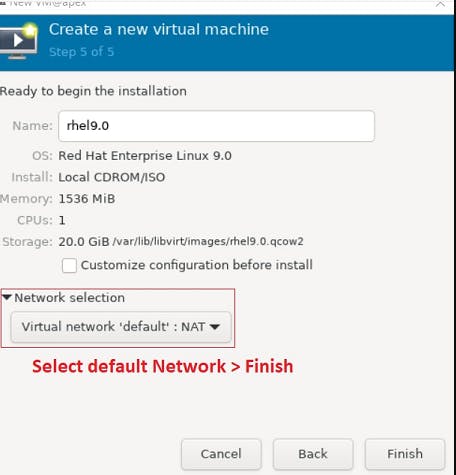
If all goes well you will have GRUB screen in front of you and you can proceed with linux installation.

Voilà!
Please give this post a thumbs up if you found it helpful and have fun learning. :)
